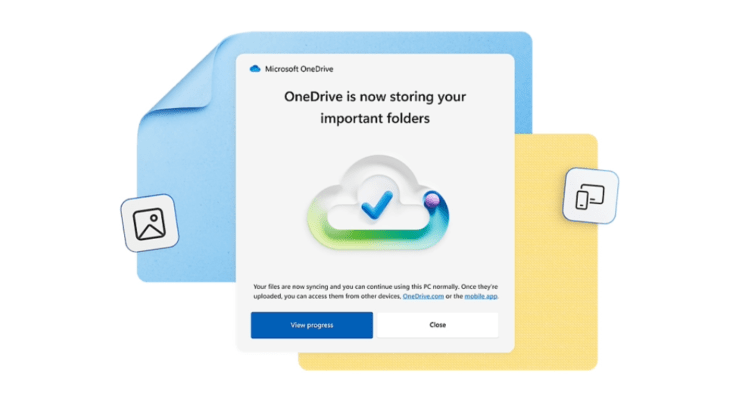We will be closed for the Easter weekend from 12pm on Thursday 17 April through to 9am on Tuesday 22 April.
Please note that support is not available during this period due to public holidays. All contact methods – including phone lines, other email inboxes and texts – will not be monitored during this time. Thank you for your understanding.
For contracted support please raise a ticket at directionforward.com/support or email [email protected], and we will address it as soon as possible after the break.
The team at Direction Forward wish you all a happy Easter!