Changes to Microsoft’s OneDrive data policy
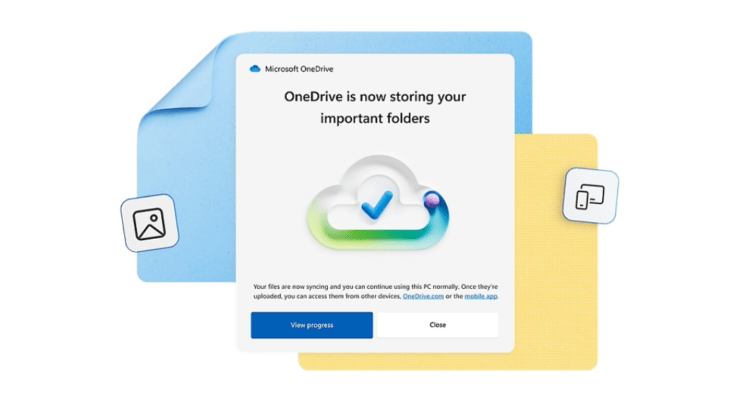
From 27 January 2025, Microsoft will implement significant changes to its OneDrive for Business archival policy – data associated with any unlicensed accounts will be inaccessible without preventative action.
Unlicensed accounts are those not associated with a Microsoft 365 or Office 365 user subscription license. Data from unlicensed accounts can accumulate due to a variety of reasons, such as employees leaving the organisation or roles changing without immediate action on associated licenses.
Previously, unlicensed OneDrive for Business accounts remained accessible within an organisation’s SharePoint storage quota.
Beginning this month, Microsoft will automatically archive any unlicensed accounts that have been inactive for 90 days or longer. These accounts (and all associated data) will be taken offline and will no longer be accessible to admins or end users via SharePoint.
Admins will need to choose one of the following options for unlicensed accounts before 27 January to avoid data loss:
- Assign a paid Microsoft 365 or Office 365 user subscription license
- Archive the account via the new Microsoft 365 Archive (incurring storage costs of USD $0.05 per month per gigabyte for storage and USD $0.60 per gigabyte per month for retrieval, plus tax)
- Move the data that needs to be retained and kept accessible, to another licensed user or to SharePoint, then delete the unlicensed account
- Archive the data that needs to be retained via another method (i.e. not via Microsoft 365 Archive)
If no action is taken then Microsoft will delete all data 180 days from the date of archival.
You could risk losing access to important data, particularly if it involves former employees. New offboarding processes or data retention policies for former employees may need to be put in place to prevent this.
Please note that this will not impact our clients with Support Agreements and/or Infrastructure Management as we always ensure that data from inactive users is archived and correctly stored as part of our standard practices. This helps maintain the integrity of organisational data and prevents the risk of losing important information due to unlicensed account status, regardless of Microsoft’s policies and recent changes.
You can get in touch with us for help identifying unlicensed OneDrive accounts and managing your data.
